The Coach's Clipboard Playbook Download Instructions
Use these instructions and FAQ's if you have any problems with the Coach's Clipboard's Playbook Download. If you still can't get things to work correctly, contact us. After ordering your download, you will receive an email (usually immediately), that provides a link, login and password information for you to download the complete product.
Contents
Downloading problems...
To download, first login to the Coach's Clipboard Playbook download page. Click the "Download Now!" link, and the download will proceed. After downloading, unzip the file to your computer.Please note that you can only download this to a device that can handle zip files. e.g. a computer (desktop or laptop). Some mobile and tablet devices are not compatible with downloaded zip files. If this is the case, get the Premium Membership instead. If you ordered this download by mistake, and would instead prefer Premium Membership, please email Coach Gels.
Login - Password problems...
To access your download account page, login with your username and password. Most login errors occur because the user does not enter the username or password correctly, often because there may be some CAPITAL letters involved. Both the username and password are case-sensitive, so pay attention to CAPITAL letters. Before requesting a new password, make sure you try it with correct case for all letters. Also make sure there are no leading or trailing spaces.Also see "Login Problem-Solver".
Understanding Plays, Diagrams
Offensive players are O1, O2, O3, O4, O5, and are circles.
Defensive players are X1, X2, X3, X4, X5, and are triangles.
In the diagrams, player cuts are solid lines, whereas passes are dotted lines. A screen is a line with a perpendicular "bar". Dribbling is indicated by a wavy or "squiggly" line.
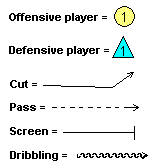
FAQ's, Troubleshooting Section
Question 1: How do I launch the program?Using the File Explorer, go to the program folder where you downloaded and unzipped the download. Double-click on "1CCIntro.html" to start the program.
Question 2:The animations won't load. All I get is a blank window.
If animations do not load, you probably need to upgrade your browser to the latest version. The animations are HTML5 compatible, so virtually all computers and devices are compatible.
Question 3: Where are the video clips?
Click "Video" in the top menu. The "Coach's Clipboard Video Clips" page will then load. Use the menus for accessing all of the video clips.
Question 4: The video clips don't work!
The video clips are widely compatible with multiple HTML5 formats supported, allowing for compatibility for essentially all computers and devices. If you cannot view the clips, consider updating your browser to the latest version.
Question 5: How do I view the Playbook articles?
When you first load the program, click on "Playbook " in the menu. The Playbook page and menus will appear. You can access, view and print all of the individual articles from the menu. For best printing results, use the pdf files (see below).
In addition, for your convenience, I have included some of the individual articles in MS Word format, and the Appendix, in the "WordDocs" folder. You can use these if you want to edit a page, add something of your own, like a new option to a play, etc. and then print your revised article for your team. Of course, you will need Microsoft Word (or a word-processing program that can edit MS Word files).
Question 6: Printing Questions
How do I print plays and other articles?
Open the Playbook. All the articles and plays are contained in the menu or the Playbook Index. Select the article you want to print from either the menu or the Index.
(1) Use the "PDF Files" page, or click the "View PDF" button (top right on each page). There is a pdf file for each article, which you can print for a good clean printed page.
(2) Or you can usually get a good, clean printed copy by right-clicking on the page and then select "Print" from the pop-up menu. Or use the browser menu's "File"-->"Print".
Question 7: Can I edit, change or add something to an article or play that would help my team?
Yes! See Question 4. While you cannot change the basic html page content, you can use the MS Word documents located in the "WordDocs" folder.
Question 8: You refer to menus. I don't see any menus on any pages!
The current menus are css-based, so they should be viewable on all computers. If not, upgrade your browser. You can use the program without the menus by using the "Index" pages for the playbook, animations and video clips.
Question 9: What about the free upgrades? Upgrade/Renew issues
Go to the Coach's Clipboard Playbook Download page, login and re-download (upgrade) the Playbook. You can re-download anytime within 365 days of your purchase.
If your download has expired, or is soon to expire, you can renew at the discounted rate. Go to your Coach's Clipboard Member page and login, and then scroll down and select "Coach's Clipboard Playbook Download - Discounted $25.00 for one year", and then click the "Next" button at the bottom of the page and finish payment.
After downloading the zipped file, unzip (decompress) the entire file into the folder on your computer where you have installed the original download files. You can overwrite the previous installation as the download contains all of the new and old files.
Question 10: What do the control buttons seen with the Animations and Video Clips do?
See the graphics and explanation below.
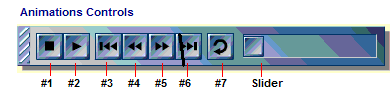
#1 stops or pauses the animation
#2 starts or restarts (after a pause) the animation
#3 rewinds the animation to the very beginning
#4 moves the animation back one frame
#5 moves the animation forward one frame
#6 moves the animation to the end (very last frame)
Send an email using the Contact Us page. Please make sure that your own email server will accept a return email from me, and that your email storage space is not full. In either case, I will not be able to get back to you. I will usually respond to your email within a day - so if you don't hear back from me right away, check to make sure your email server will accept my email (your spam blocker may not allow me).
Copyright Notices
The Coach's Clipboard Playbook download, including all the Animations, Playbook and Appendix, Video Clips and all the contents of the Coach's Clipboard website, are under copyright protection. Unauthorized copying and distribution are prohibited by law.
Copying is limited to coaches and players who may use the articles for their own team or organization only. Coaches are permitted to print any of the articles in the Playbook for distribution to their own players and coaches, or in creating their own team playbook. However, these materials may not be used on a website without permission from the Coach's Clipboard's author, James A. Gels.